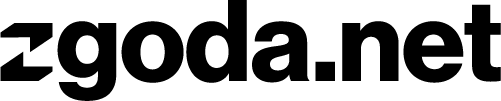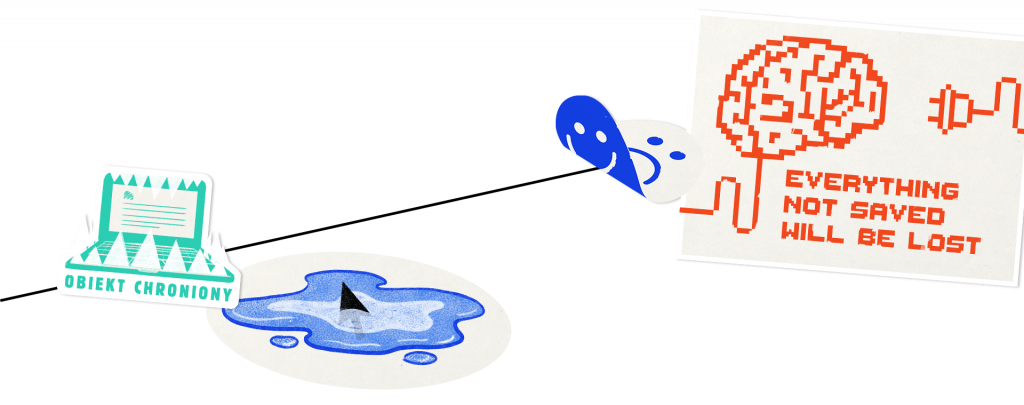Multifactor Authentication (MFA)
If the login data – yours, or that of one of your employees – falls into the wrong hands, you could expose yourself not only to huge financial losses, but also to a loss of customer trust and reputation.
How to prevent it? Learn about Multi-Factor Authentication (MFA), an Azure AD service which enforces at least two-step login verification.
what is mfa?
Imagine how much damage can be done by someone who intercepts your, or one of your employees’, login information. Before you realize what happened, your company’s sensitive data may already be publicly available on the Internet, not only exposing you to huge financial losses, but also to a bad reputation and loss of customer trust.
The situation is as likely as the possibility of your password being leaked. This is one of many viable reasons to be interested in the added security of MFA authentication.
What is a Microsoft MFA?
Multi-factor authentication forces us to use at least two-step login verification (2FA). How? You can approve the login, for example. via one-time code in sms, Authenticator app, push notification, biometrics, bitlock and more. Multifactor Authentication combines several of the available components to provide secure logins to systems. In the case of Microsoft services, a single sign-on will give you secure access to all your suite’s applications.
MFA is nothing more than an additional layer of security, which is still possible to break, but it is definitely a more complicated process. The probability of gaining unauthorized access to such secured accounts, is as much as 99.9% less.
MFA multi-component authentication not only in business environment
Two-factor authentication is the cornerstone of maintaining cyber-security today, and it is worth using it not only at work. We recommend enabling such login security wherever you store your sensitive data and confidential information.
HOW WILL two-factor mfa authentication affect YOUR COMPANY?
Learn the advantages of implementing multi-factor authentication in your company:
Additional layer of login security
Using multi-factor authentication is an additional layer of security, reducing the likelihood of unauthorized access to an account by as much as 99.9%. With MFA you are protected even if your password is stolen.
Regulatory compliance (GDPR)
The use of multi-factor authentication is an activity that demonstrates due diligence in protecting access to data, as required by the GDPR regulations for companies. In cases where you fail to provide additional authentication protection, you may expose yourself to severe penalties (PSD2 directive).
Authentication in the form of your choice
Push notification, fingerprint, or one-time code? The choice is yours. What's more - with a single login, you'll ensure access to all the applications of your Microsoft suite.
Uncomplicated and low-cost implementation
Implementing Azure AD Multifactor Authentication is easy for experienced professionals, and non-intrusive for your business. With our help, you can efficiently implement an additional but insanely important layer of login security.
Describe what we can help you with: