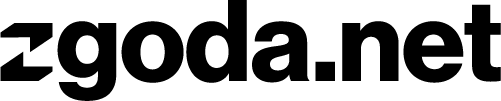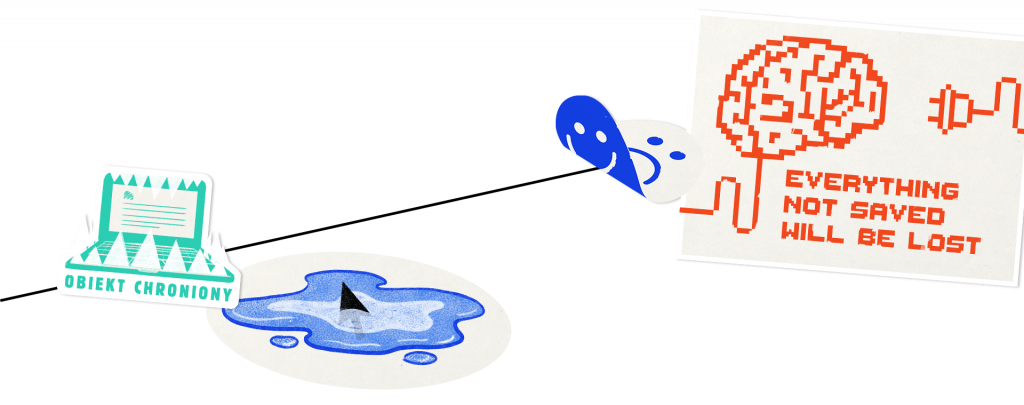Data Loss Prevention (DLP) - protection against data loss.
Working with sensitive data , You are certainly aware of your responsibility to protect them properly. Data Loss Prevention (DLP) from Microsoft is a smart solution that detects sensitive information in messages and files, blocking unauthorized activity and keeping your business secure.
What is Data Loss Prevention (DLP)?
Personal ID numbers, credit card numbers, financial data and all other sensitive personally identifiable information require special protection. If the nature of your business requires you to work with sensitive data, you are certainly aware of your responsibility to protect it properly.
Despite proper training of employees, there is still a risk of unauthorized transmission of this type of data in email correspondence, in documents, or in the Teams application. These types of situations call for smart solutions – and that’s what Data Loss Prevention (DLP) from Microsoft is.
DLP is part of Microsoft Information Protection as part of the platform Microsoft 365.
How does Data Loss Prevention (DLP) work?
This service searches for messages, documents and other files containing sensitive data, applying specific rules to them as to what can and cannot be done with them. For example, if one of the employees tries to attach a file containing a PESEL number to an email, Data Loss Prevention will detect the attempt, taking the appropriate action – such as displaying a security alert or blocking the activity. Rules for certain situations are determined by the administrator.
With DLP rules, the tool identifies, monitors and automatically protects sensitive information in locations such as:
- Microsoft 365 services: Teams, Exchange, SharePoint and OneDrive,
- Applications from the Office suite: Word, Excel and PowerPoint,
- endpoints with Windows 10 and 11,
- Cloud applications from companies other than Microsoft,
- Local file shares and local SharePoint.
Confidential items are identified through in-depth content analysis, rather than just a simple text scan. DLP uses machine learning algorithms and other intelligent methods to identify content. All this to prevent the loss of your company data.
Why use data loss prevention?
To protect data from leakage.
With DLP, you prevent the accidental sharing of confidential information. DLP will block access to a document or stop sending emails if it detects confidential data being sent to people outside the organization.
Constant monitoring
DLP provides continuous monitoring and application of DLP policies to protect confidential data in Office applications as well as Exchange, SharePoint and OneDrive.
Compliance and user convenience
With DLP, you maintain regulatory compliance without adversely affecting your work.
Identification of confidential data
With DLP, you can identify any document containing specific sensitive data that is stored in any Microsoft location (e.g., a specific person's OneDrive).
Describe what we can help you with: