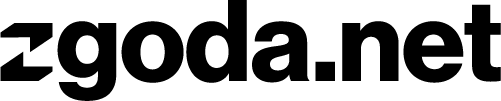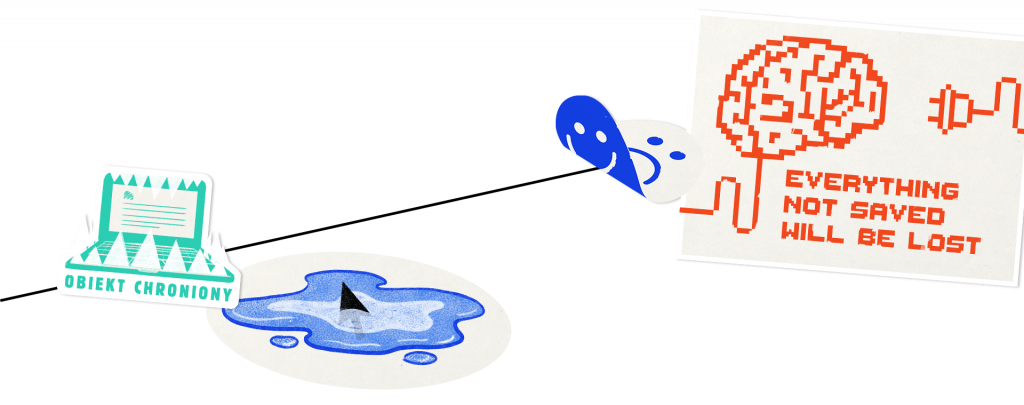Microsoft Intune - management of corporate devices
Microsoft Intune is the answer to remote device management problems. It allows you to control how cell phones, tablets and laptops are used in your organization, which is extremely important with the current popularity of remote and hybrid work. Intune integrates with Microsoft 365 and Azure Active Directory to give you full control over who has access to what information, from what device.
Reign in your company's mobile devices
Every day, each of us uses mobile devices: laptops, phones, or tablets, from which we access corporate resources. We download our mails, log into Teams, or edit a shared file. To make work as convenient and comfortable as possible, we easily switch between these devices and take them with us wherever we need them. But what if, when you get home, you realize that you left your business phone on the subway?
This is where Microsoft Intune will help. It’s a Microsoft cloud tool that helps you manage your mobile devices. Intune integrates with Microsoft 365 and Azure Active Directory to give you control over who has access to what information, from what device.
But what about that situation mentioned above, when the device is lost or stolen? With Intune we will remotely erase all data, block access to specific applications, or restore the phone to factory settings. In this way, it will become useless to unauthorized parties, and company data will still remain safe.
What are the 4 major business problems that Intune will solve?
With the help of Intune and the entire Microsoft Enterprise Mobility + Security suite, you can useConditional Access. In this way, you will grant permissions to manage specific data, based on specific rules. What kind of rules might these be? Pertaining to location, time of day, or specifying minimum security requirements for the network to which the employee’s device connects. By configuring these rules, you eliminate hundreds of potential threats!
Intune will solve the problem of several employees sharing one device. If your company’s business requires that employees are constantly on the move, for example, to sell your products, you probably equip them with tablets or laptops. However, the situation does not always require the purchase of exactly as many devices as employees, as they can share them. On the other hand: what if one half of the employees should have access to specific data and the other half should not? When transferring a device between employees, Intune will force authorization on the employee each time, and he will only be granted access to the data to which you give him permission.
Carrying around two phones or two computers can be cumbersome and simply unnecessary. What if the employee does not express a desire to have an additional business device, arguing that he can work from his personal one? This problem is also solved by Intune, which offers the option to control and secure only those applications (such as Outlook, or Word) that we use for business purposes. To the rest of the employee’s private data and programs, Intune will not have the slightest insight.
Accessing corporate resources via public devices (such as a computer located in a hotel lobby), carries a number of risks related to the leakage of your company’s confidential data. Intune along with
Microsoft Enterprise
Mobility
+ Security
allows you to limit access only to devices that are associated with your company. These can be both business devices and personal ones belonging to employees who have given up additional equipment. This is another conditional access rule that you can set up yourself to protect sensitive data.
what will microsoft intune provide you?
Saving time
Global configuration of all company's devices at once will save time, without the need for physical contact with the devices
Flexibility
Intune works the same way, regardless of the device: Windows, macOS, Android, or iOS.
Complete service
You don't need to invest in additional infrastructure - everything is done in the encrypted cloud.
Easy and convenient granting of access
With a few clicks, you can grant or revoke access to specific files, applications and other resources.
Describe what we can help you with: